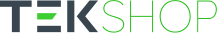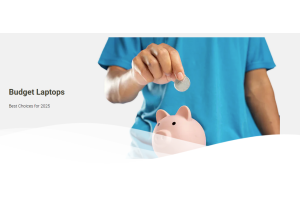-
Laptops
- Laptops
-
Desktops
-
Graphics Card
- Graphics Card
-
Monitors
-
Monitors
-
Monitors
-
Phones & Tablets
-
Phones & Tablets
-
Phones & Tablets
-
Brands
- Clearance
- Blog
- FAQ




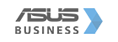
Free UK Next Working Day Delivery*
Same Day Dispatch - Order Before 2pm
Hassle Free 30 Day Returns
Excellent Customer Support
How to Choose the Right Everyday Laptop
December 17, 2024
- 5 min read

Choosing the Right Home Laptop
Picking the right everyday laptop can be tricky. Unlike business laptops or gaming machines, everyday laptops don’t have a specific requirement they need to fill. Instead, they must be useful enough to handle various tasks, from browsing the web to streaming films, storing family photos, or even light gaming. This flexibility is what makes them difficult to choose.
The good news is that with a few quick tips, you can narrow down your options and find a laptop that perfectly suits your lifestyle, needs, and budget.


Things to Consider Before Buying
Before you start looking through laptops, ask yourself a few questions. These will help clarify your priorities and ensure you’re not paying for features you don’t need:
- 1. What will you primarily use the laptop for?
Everyday laptops can be used for a wide range of activities—browsing, streaming, gaming, or even editing photos. Knowing your main tasks will help you focus on the features that matter most. - 2. Will you be carrying it around frequently?
If you’re always on the go, portability will be a top priority. A smaller, lighter laptop is ideal for travellers or students. - 3. What’s your budget?
Setting a budget early can prevent you from overspending and help you identify which features to prioritize and which to skip.
By answering these questions, you can approach your laptop search with a clear understanding of what you need.


Understanding Key Features
Every laptop comes with a long list of specifications, which can feel too complicated at first glance. Here’s a breakdown of the most important features and what they mean for your everyday use:
1. Budget
Your budget plays a major role in determining the options available to you. Affordable laptops under £400 are great for casual browsing or light work, but they might struggle with heavy multitasking or demanding applications. High-Mid-range laptops (£400–£800) often provide a good balance of performance, storage, and display quality, making them ideal for most users. Plus, they usually last a good few years before they start to feel slower and tired.
If you need a laptop for heavier tasks, such as video editing or gaming, be prepared to invest in a higher-end model. However, many mid-range laptops now come with excellent specifications that are more than enough for everyday needs.
2. RAM
Random Access Memory (RAM) often just called ‘memory’ determines how many tasks your laptop can handle simultaneously. For light users who stick to email, social media, and web browsing, 4GB of RAM might suffice, but it can feel limited. 8GB of RAM is the sweet spot for most users, offering smooth multitasking for daily tasks. For those who work with more demanding software or run multiple programs at once, 16GB of RAM provides plenty of power without going overboard.
3. Storage
When it comes to storage, you’ll need to choose between traditional HDDs and modern SSDs. Hard Disk Drives (HDDs) offer more storage at a lower cost but are slower and less reliable. Solid State Drives (SSDs), on the other hand, are much faster and more durable. For most users, an SSD with at least 256GB of space is recommended.
If you plan to store lots of photos, videos, or large files, consider upgrading to a 512GB or 1TB SSD. Alternatively, you can use external drives or cloud storage to expand your capacity without upgrading your laptop.
4. Screen Size & Resolution
Your screen size directly impacts your experience. A 13” or 14” display is perfect for portability, fitting easily into a bag for travel or commuting. However, if you spend long hours working, watching movies, or editing photos, a 15” or 17” screen might be more comfortable.
Resolution is equally important. While 1080p Full HD is standard and sufficient for most tasks, higher resolutions like 1440p or 4K offer sharper visuals, which are great for streaming, photo editing, or gaming.
5. Processor
The processor, or CPU, is the brain of your laptop. There are a lot of different options at the budget-end so perhaps don’t worry too much about specifics – especially for basic browsing and light office use. At the mid-range, an Intel Core i3/i5 or AMD Ryzen 3/5 processor will be more than enough. These processors provide a good balance of speed and power for most users.
If you plan to multitask heavily, edit videos, or do some light gaming, a faster Intel Core i7 or AMD Ryzen 7 processor is worth considering. Higher-end options like Intel Core i9 or AMD Ryzen 9 are better suited for professional-level tasks but are often unnecessary for everyday use.


Matching Laptops to Your Needs
Now that you know the key features, let’s explore some common use cases and the type of laptop that works best for each scenario:
1. Casual Web Browsing
For simple tasks like browsing the web, checking emails, and using social media, you don’t need a high-powered laptop. Look for something lightweight, fast, and affordable. Chromebooks are a great option here—they’re budget-friendly, quick, and perfect for light users.
2. Streaming Movies and TV Shows
If you enjoy watching Netflix or YouTube on your laptop, prioritize display quality and sound. A larger screen (15” or 17”) and a resolution of 1080p or higher will make your viewing experience more enjoyable. Built-in speakers with good audio quality are a plus, or you can connect external speakers for better sound.
3. Storing Photos, Videos & Music
Do you prefer keeping all your memories and media files on your laptop instead of using cloud storage? If so, look for a laptop with a large SSD, starting at 512GB. This ensures you’ll have plenty of space for your files, even as your collection grows.
4. Photo and Video Editing
For creative users, screen quality and performance are crucial. A larger screen (17”), 16GB of RAM, and a mid-range or high-end processor will ensure you can run editing software smoothly. Consider upgrading to a laptop with a 4K display for better detail and colour accuracy.
5. Light Gaming
For casual gaming, you don’t need a dedicated gaming laptop. However, make sure your laptop has enough RAM (at least 8GB) and a decent processor like an Intel Core i5 or AMD Ryzen 5. A larger screen and Full HD resolution will also enhance your gaming experience.


Recommended Everyday Laptops
Here are some reliable options for everyday use:
- Lenovo IdeaPad
- A versatile and affordable option with configurations for both basic users and multitaskers.
- Best for: Students, home users, and budget-conscious buyers.
- Asus VivoBook
- Stylish and lightweight, with options for both casual and professional users.
- Best For: Travelers and those who want portability without sacrificing performance.
- Chromebooks
- Fast, affordable, and perfect for light tasks.
- Best for: Casual users and students.
Final Thoughts
Choosing the right everyday laptop doesn’t have to be complicated. Focus on your main activities, set a realistic budget, and prioritize the features that matter most to you. Whether you’re streaming movies, browsing the web, or storing family photos, there’s a laptop out there that fits your needs perfectly.
Take your time, compare models, and read reviews before making your final decision. With the right laptop, you’ll have a reliable tool to support your daily activities for years to come.