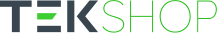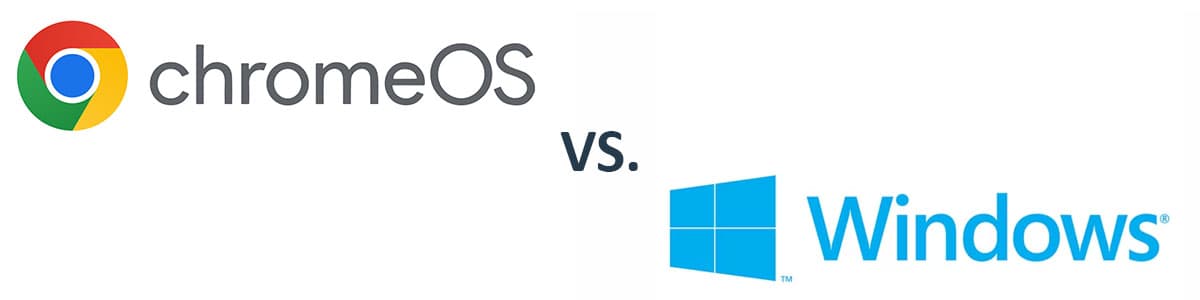
What is a Chromebook?
First of all, yes—a Chromebook is a laptop. It’s a type of laptop or computer that runs on ChromeOS, an operating system developed by Google, which is primarily optimised for internet browsing and handling apps. Unlike traditional operating systems, ChromeOS focuses heavily on cloud-based storage and apps rather than locally installed software.
What is a Windows Laptop?
A Windows laptop is a type of laptop that operates on the Microsoft Windows operating system. There are countless choices when it comes to Windows laptops, ranging from budget-friendly models to powerful machines that can handle gaming, video editing, and much more. With a Windows laptop, you can be sure you'll find something suited to your needs, whether they are simple or complex.
Key Differences Between a Windows Laptop and a Chromebook
Let’s compare Chromebooks and Windows laptops based on several important factors:
1. Operating System
- Chromebooks: Run on ChromeOS, which is centred around web-based tasks. Most apps are used via the web or are Android apps from the Google Play Store.
- Windows Laptops: Run on Windows OS, which is versatile and supports a wide range of locally installed software and programmes, from productivity tools to high-end games.
Winner: Windows laptops. They offer a more flexible and versatile operating system that supports everything from basic tasks to advanced software.
2. Price
- Chromebooks: Generally more affordable, with many models priced under £250. They are cost-effective for students and anyone needing a simple machine for internet use.
- Windows Laptops: Available at a wider price range, from budget-friendly options around £350 to high-performance machines that can cost a few thousand pounds.
Winner: Chromebooks. They provide excellent value for money, especially for users who need a basic, affordable device.
3. Usability and Applications
- Chromebooks: Best suited for light tasks such as browsing the internet, streaming, and using cloud-based productivity tools like Google Docs. If you’re comfortable working within Google’s ecosystem and primarily use cloud storage, a Chromebook will work well.
- Windows Laptops: Offer a broader range of usability. You can install professional-grade software like Adobe Photoshop, Microsoft Office, or high-performance video editing programs. They support local storage and a wider variety of external hardware.
Winner: Windows laptops. They provide more versatility for users who need to install a range of software and work offline.
4. Speed and Performance
- Chromebooks: Boot up very quickly and operate smoothly when handling simple tasks like browsing or streaming. Because they rely on lightweight apps, they don’t need as much processing power.
- Windows Laptops: Performance varies greatly depending on the hardware. High-end models with fast processors and GPUs are great for gaming and multitasking, while budget models may be slower.
Winner: Chromebooks (for everyday users) due to their simplicity and fast boot times. However, for power users who need more performance, Windows laptops take the lead.
5. Storage
- Chromebooks: Usually come with limited internal storage (e.g., 32GB or 64GB) since they are designed to store files in the cloud.
- Windows Laptops: These are available with various storage options, from small SSDs to large HDDs or hybrid drives. You can store files locally and run programmes that require significant storage.
Winner: Windows laptops. They offer significantly more storage options and flexibility.
6. Software Compatibility
- Chromebooks: Limited to web-based apps, Android apps, and some Linux apps. They do not support traditional software like full versions of Adobe Creative Suite or advanced gaming.
- Windows Laptops: Support a vast range of software, from legacy desktop apps to modern apps and games.
Winner: Windows laptops. They support a broader range of software, making them more suitable for professionals and gamers.
7. Offline Functionality
- Chromebooks: Many of their features require an internet connection, but there are offline options for apps like Google Docs, Sheets, and Gmail.
- Windows Laptops: Offer full offline functionality. You can use almost all installed programmes without an internet connection.
Winner: Windows laptops. They provide full offline functionality for most tasks.
8. Security and Updates
- Chromebooks: Automatically update in the background and are known for their robust security features. They are less prone to viruses and malware.
- Windows Laptops: Require regular updates and may need antivirus protection due to the wider range of software compatibility, which can introduce vulnerabilities.
Winner: Chromebooks. Their automatic updates and built-in security make them a safer option for general users.
9. Customisation and Flexibility
- Chromebooks: Offer limited customisation options when it comes to hardware upgrades or advanced settings.
- Windows Laptops: Provide more flexibility for hardware upgrades like increasing RAM, storage, or swapping components.
Winner: Windows laptops. They offer more options for hardware upgrades and customisation.
Overall Winner: Windows Laptops
Windows laptops are the overall winner due to their versatility, compatibility with a wide range of software, and ability to handle complex tasks like gaming, creative work, and multitasking. They offer more power, flexibility, and storage options, making them a better choice for users with demanding needs.
However, Chromebooks still have a strong appeal for certain users. If you’re looking for a lightweight, budget-friendly device for simple tasks like web browsing, streaming, and working with cloud-based apps, a Chromebook is an excellent choice. They also offer superior battery life and security, making them ideal for students and anyone who values portability and simplicity.
Choose a Windows Laptop if:
- You need to run specialised software or programs that require significant processing power.
- You prefer storing files locally and want more control over software and customisation.
- You’re into gaming, creative work, or multitasking.
Choose a Chromebook if:
- You need an affordable laptop for simple tasks like web browsing, email, and online work.
- You prefer using Google services and working in the cloud.
- You want a lightweight, portable device with excellent battery life.
Ultimately, the best option depends on your individual needs and how you plan to use your laptop.